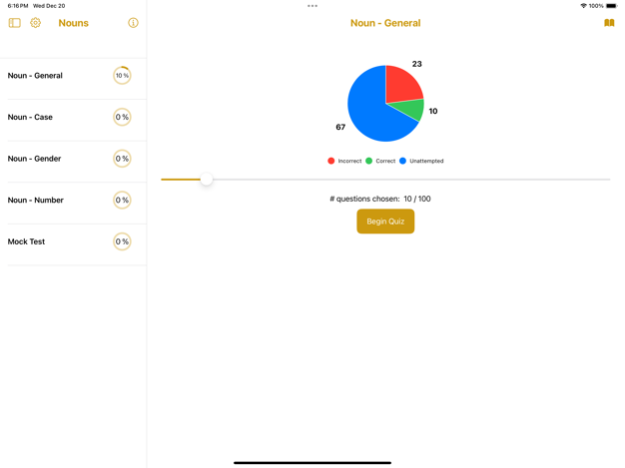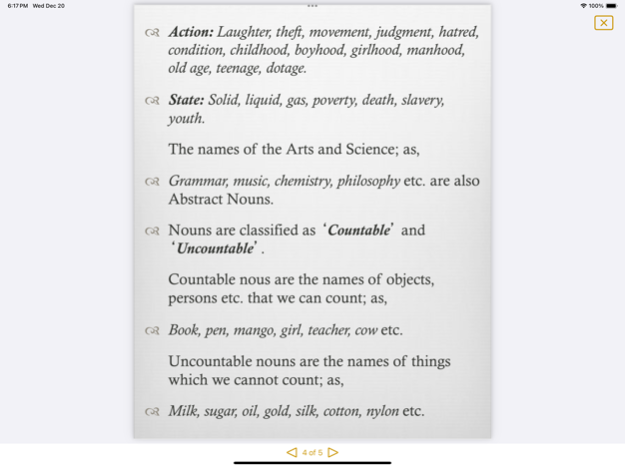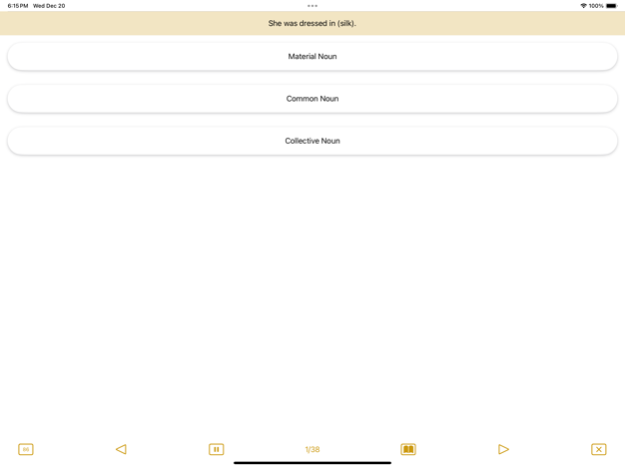Grammar Express: Nouns Lite 5
Free Version
Publisher Description
Grammar Express: Nouns is the complete course in mastering the kinds of noun such as common noun, proper noun, collective noun, material noun and abstract noun. It contains over 48 pages of lessons explaining Noun-Number, Gender and Case with several examples. You can learn the grammar rules, study the examples and test their understanding by taking quiz. At the end of quiz the user is presented with test summery and explanation for each test question. Grammar Express can help you to improve your understanding of kinds of noun and their classification into concrete and abstract noun. Custom timer setting can assist you to improve response times under exam time constraints. Research suggest that kids and adults learn most quickly when playing learning games with real-time error-feedback. Grammar Express provides learners with an opportunity to improve strategies for grammar success.
~~~~~~~~~~~~~~~
PREPARE BY TOPICS:
~~~~~~~~~~~~~~~
You can study the grammar rules by topic. All questions are sorted by topic. It also tells you the areas that each topic covers.
1. Noun-Case
2. Noun-Gender
3. Noun-Number
~~~~~~~~~~~~~~~
MOCK TEST MODE:
~~~~~~~~~~~~~~~
In mock test questions are presented randomly from all the topics.
~~~~~~~~~~~~~~~
DETAILED TEST RESULTS:
~~~~~~~~~~~~~~~
A summary of the practice test is presented at the end of each test. It shows you the time you took, the score, which questions you answered correctly and where you were wrong.
~~~~~~~~~~~~~~~
PROGRESS METER:
~~~~~~~~~~~~~~~
The app records your progress as you start giving practice tests.
It shows you a beautiful pie chart so that you can track your weak areas and give more focus on them.
~~~~~~~~~~~~~~~
VERY EASY TO USE:
~~~~~~~~~~~~~~~
The slick user interface allows you to choose from possible answers.
You don’t need to press too many buttons or encounter any alert messages.
The app is very interactive and needs minimum user input Innovative use of iPhone’s small screen real estate.
~~~~~~~~~~~~~~~
FEATURE LIST:
~~~~~~~~~~~~~~~
• Voice over
• Over 48 pages of grammar lessons and rules with over 327 examples.
• 450 multiple -choice questions with explanation.
• Choose number of questions you would like in each test.
• A new module, “Pie chart” keeps track of how you are performing in a particular topic or mock test.
• Choose your own timer settings.
• Special algorithm that randomizes questions every time you take a test.
* Privacy Policy: http://www.webrichsoftware.com/privacy.html
* EULA: https://www.apple.com/legal/internet-services/itunes/dev/stdeula/
Apr 26, 2024
Version 5
Added Flash Card Feature and Animations
iPad Navigation Bug Fixes
About Grammar Express: Nouns Lite
Grammar Express: Nouns Lite is a free app for iOS published in the Kids list of apps, part of Education.
The company that develops Grammar Express: Nouns Lite is Webrich Software Limited. The latest version released by its developer is 5.
To install Grammar Express: Nouns Lite on your iOS device, just click the green Continue To App button above to start the installation process. The app is listed on our website since 2024-04-26 and was downloaded 3 times. We have already checked if the download link is safe, however for your own protection we recommend that you scan the downloaded app with your antivirus. Your antivirus may detect the Grammar Express: Nouns Lite as malware if the download link is broken.
How to install Grammar Express: Nouns Lite on your iOS device:
- Click on the Continue To App button on our website. This will redirect you to the App Store.
- Once the Grammar Express: Nouns Lite is shown in the iTunes listing of your iOS device, you can start its download and installation. Tap on the GET button to the right of the app to start downloading it.
- If you are not logged-in the iOS appstore app, you'll be prompted for your your Apple ID and/or password.
- After Grammar Express: Nouns Lite is downloaded, you'll see an INSTALL button to the right. Tap on it to start the actual installation of the iOS app.
- Once installation is finished you can tap on the OPEN button to start it. Its icon will also be added to your device home screen.